Tabletop Cave Terrain Tutorial
John Lombardi of Tabletop WitchCRAFT
https://www.youtube.com/@TabletopWitchCRAFT
John Lombardi has a YouTube channel where he shows how to make incredible-looking and creative tabletop terrain for a wide range of games like Dungeons & Dragons, Frostgrave, and more. In this tutorial, he demonstrates how to make a detailed cave scene using pink XPS foam and pieces from a Dungeons & Lasers parts kit.

He starts off by making the rough shapes of the terrain and a compartment for a smoke machine out of foam using tools from the Pro Kit.

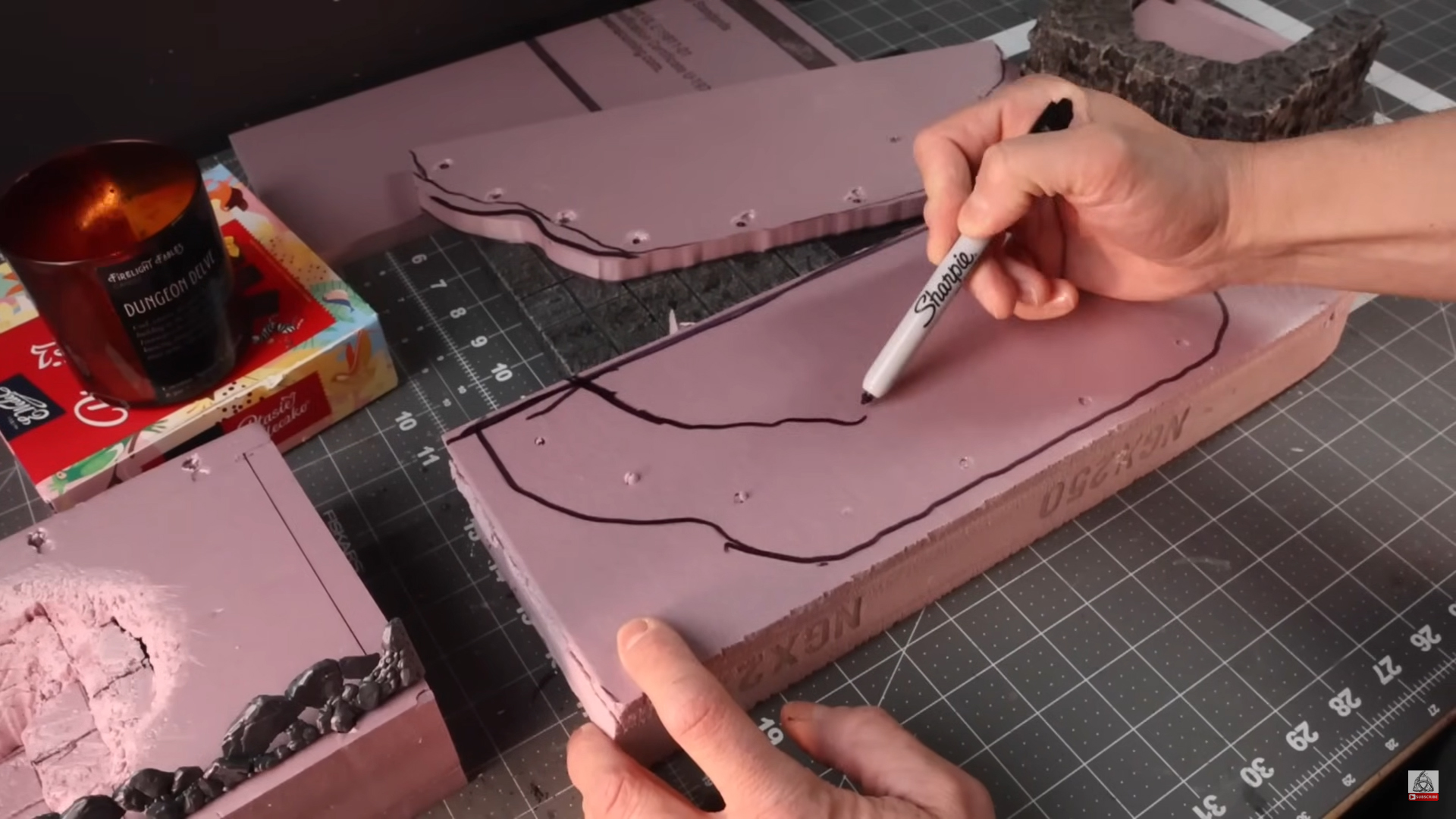

From there, he lines up pieces from the Dungeons & Lasers kit with the foam and sculpts along them using the Freehand Router.
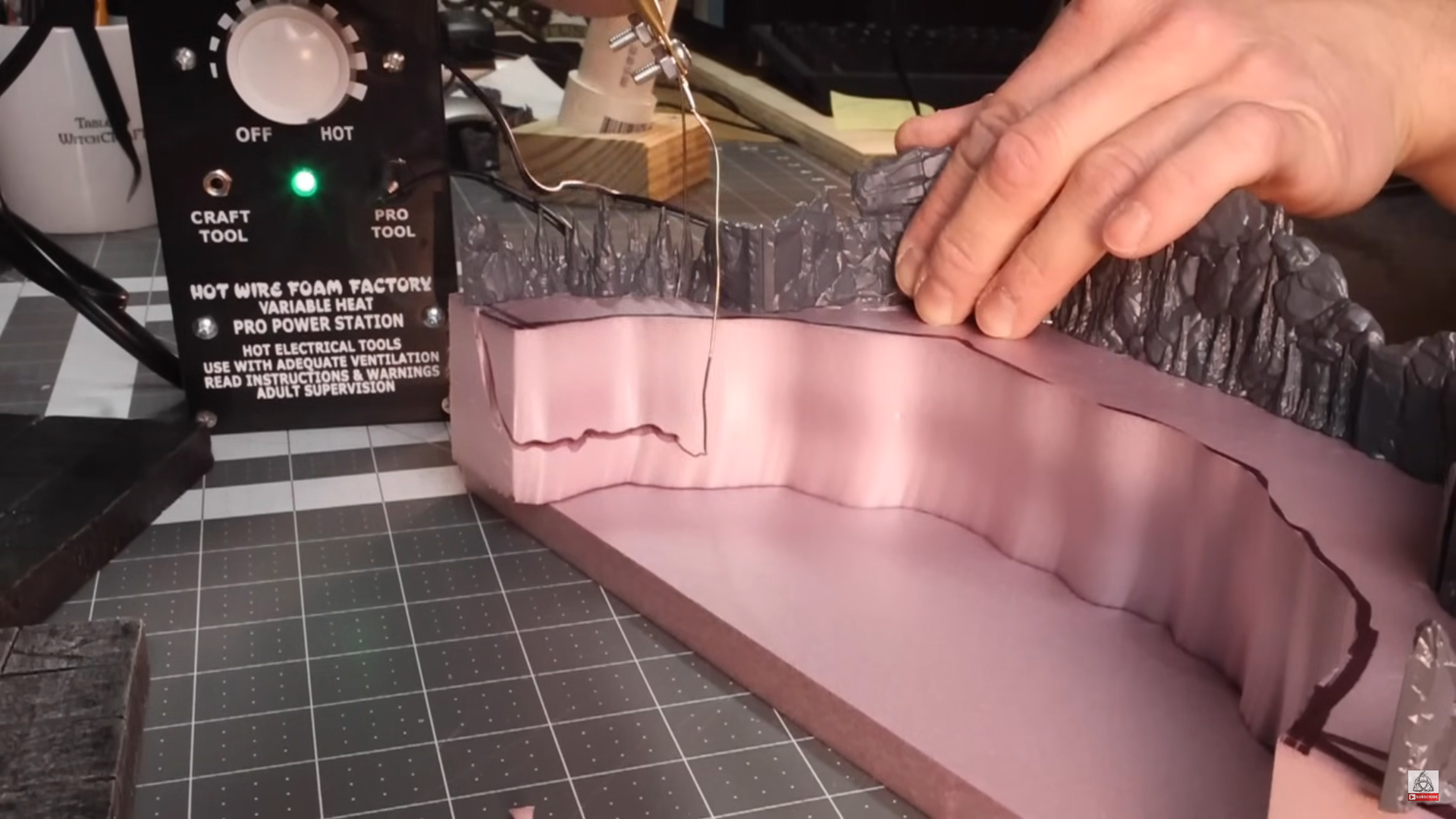

After that, he finishes up the smoke machine system and creates several pillars using the 3-Inch Hot Knife and Sculpting Tool.

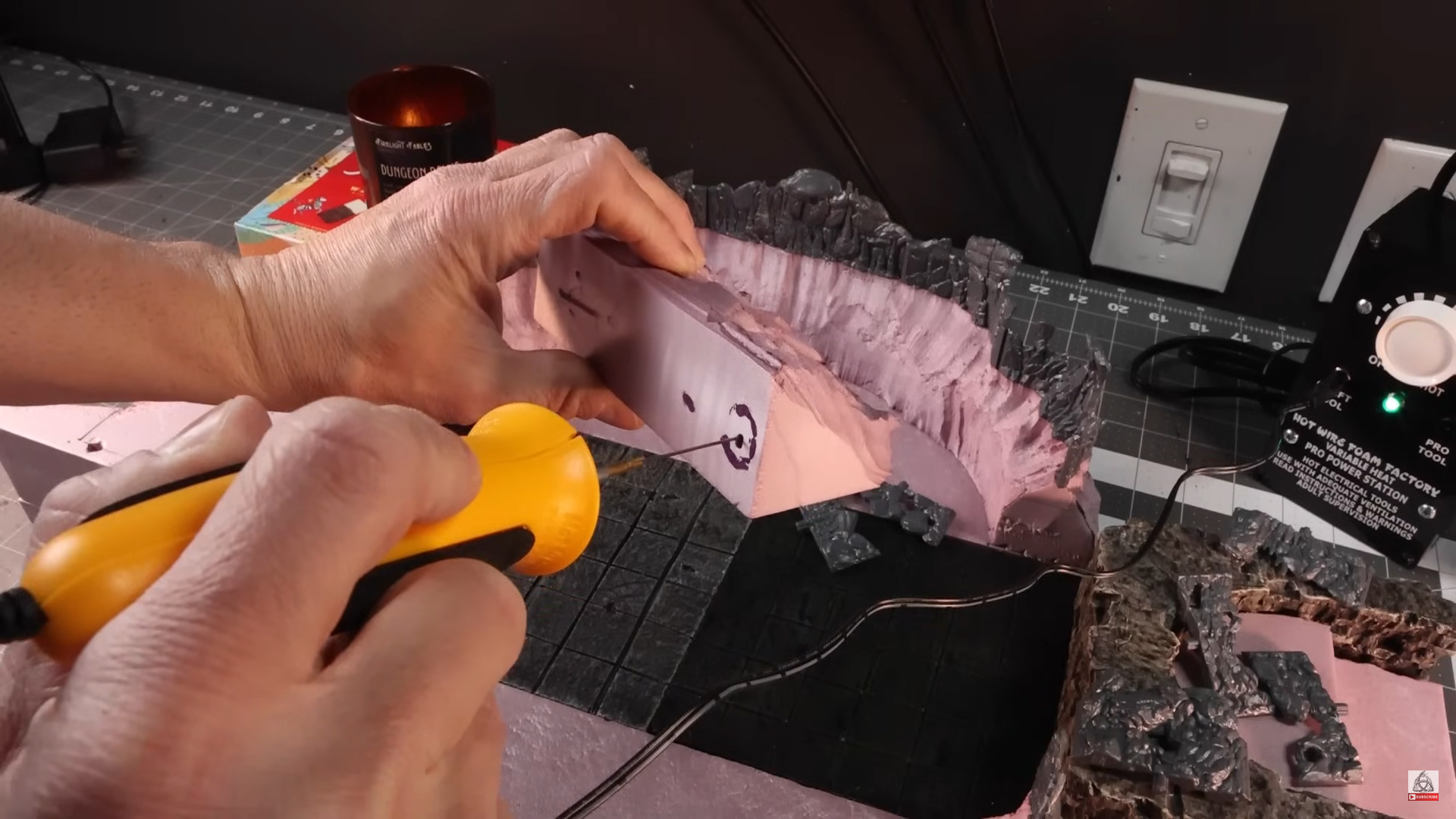


To finish it off, he paints it using a base coat of black Mod Podge, then a combo of black and brown acrylic paints, followed by a light dry brushing and a brown wash to give it a bit of color.


Watch the full video here:
